How to Check Your 2025 BECE Results and School Placement on Mobile Phone
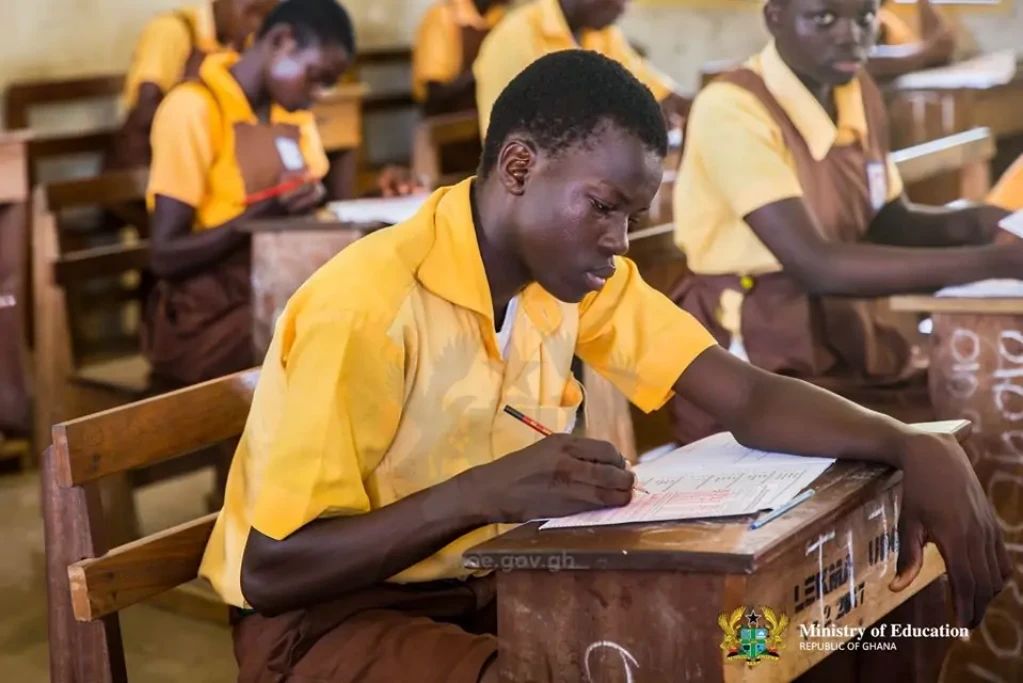
The West African Examinations Council (WAEC) has released the provisional results for the 2025 Basic Education Certificate Examination (BECE), and we want to extend our heartfelt congratulations to all candidates for their hard work and perseverance.
Now that the results are out, here’s how you can check your performance using two simple methods:
Method 1: Using a WAEC Result Checker Scratch Card
- Obtain a BECE Result Checker online.
- Select your preferred WAEC Results Checker (BECE, WASSCE, or NovDec).
- Enter your full name, phone number, and email address.
- Scroll down and click “Pay with Mobile Money.”
- Enter your MTN MoMo number and click “Confirm.”
- Approve the payment on your phone by entering your Mobile Money PIN.
- After successful payment, you will receive the WAEC Results Checker via SMS.
Method 2: Checking Online Through the WAEC Website
- Visit the E-results WAEC website at https://eresults.waecgh.org.
- Enter your details:
- Fill in your Index Number
- Select the Examination Type (BECE).
- Enter your Examination Year (2025).
- Provide your Date of Birth (only required for BECE School results).
- Enter the Result Checker Serial Number and PIN from your scratch card (if using this method).
- Submit and view your results by clicking the “Submit” button. Your results will appear on your screen.
Important Reminders:
- Ensure that you double-check your details to avoid errors.
- Using the online method might incur data charges depending on your mobile network.
- Save and print a copy of your results for future reference.
Checking Placement through the Computerized School Selection and Placement System (CSSPS)
After checking your results, you can proceed to the CSSPS School Placement portal to check your assigned school, which will be based on your BECE results and the schools you selected during registration.
To check your placement:
- Head over to the portal and click on the “Check Placement” option.
- You’ll need:
- eVoucher PIN: You can purchase this voucher online
- Index Number: This is your unique number from BECE registration.
If you’re not satisfied with the automatic placement or didn’t get placed in any school, you can use the “Self-Placement” option. This feature lets you select from available schools based on your performance and preferences.
Best of luck as you proceed to the next chapter of your academic journey!
Credit: Buycheckeronline.com
Got feedback? Reach us on WhatsApp or by email, and join us in spreading the word by sharing our stories on your social media.








